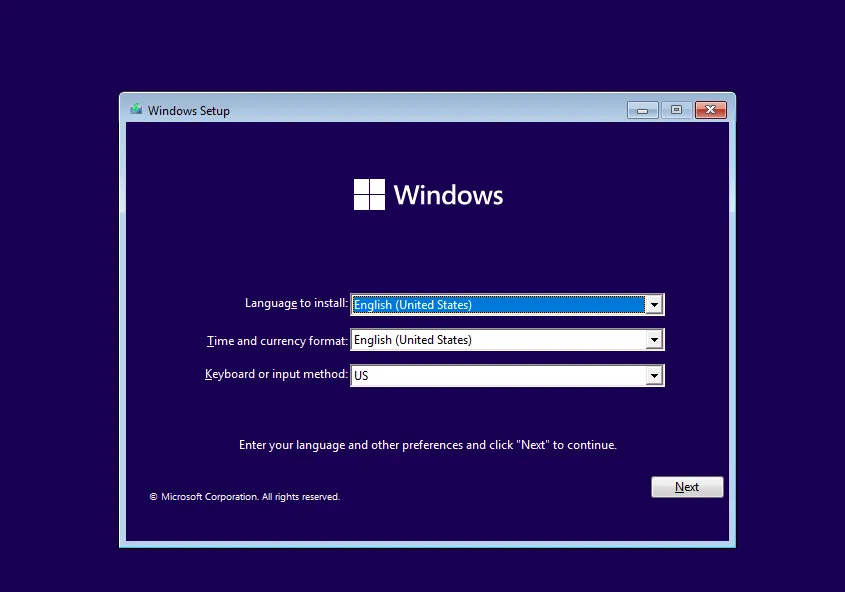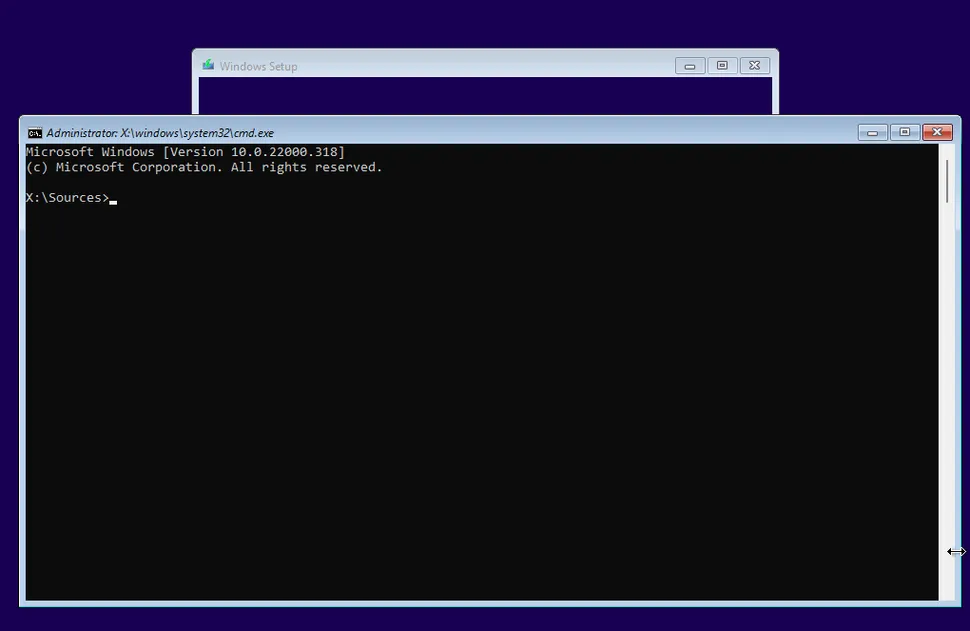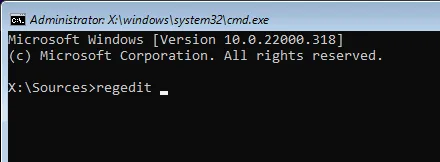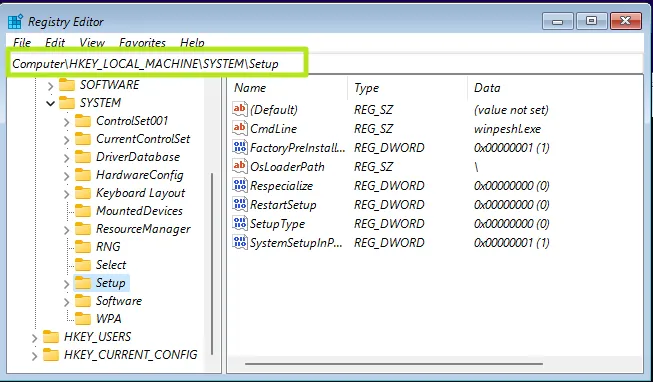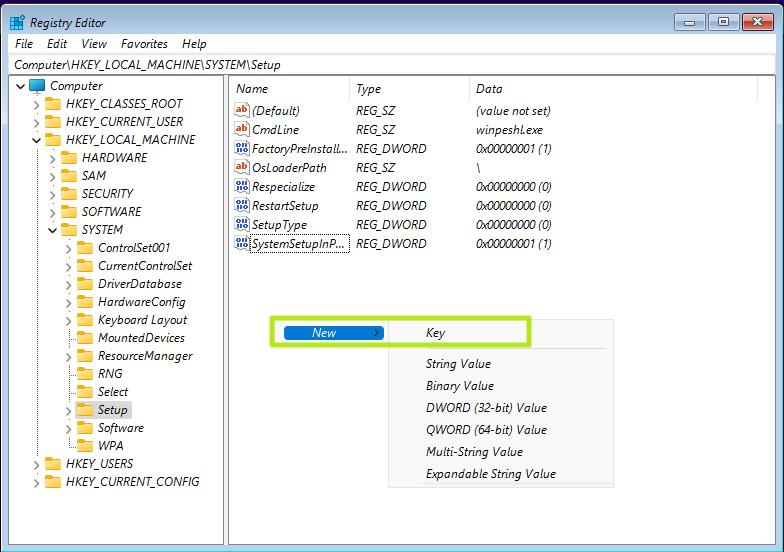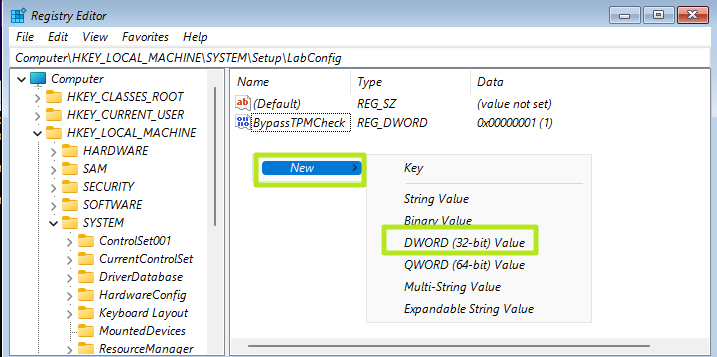Bypass WIndows 11 TPM, CPU, and RAM Requirements
{{@9#bkmrk-callout-danger-NoResponsibilityDisclaimer-5wod5ufe}}
Introduction
Bypass the Windows 11 installation checks by editing the registry during the Windows 11 setup process.
Requirements
- A bootable Windows 11 ISO or USB.
Instructions
Bypass TPM, CPU, and RAM
- Boot into the Windows 11 iso:
- Press SHIFT + F10 to launch the command prompt.
- Type regedit and hit the Enter key to launch the registry editor:
- Navigate to HKEY_LOCAL_MACHINE\SYSTEM\Setup:
- Create a new registry key under Setup and name it LabConfig:
- Under LabConfig, create DWORDs value called
BypassTPMCheck,BypassSecureBootCheck,BypassRAMCheck, and set each to1:
Bypass Network Requirement
Shift + F10
OOBE\BYPASSNROSources
KB Change/Issue Log
yyyy/mm/dd - Title
Issue
N/A
Solution
N/A
Sources
- N/A
KB Meta
| Page Includes | @9#bkmrk-callout-danger-NoResponsibilityDisclaimer-5wod5ufe |